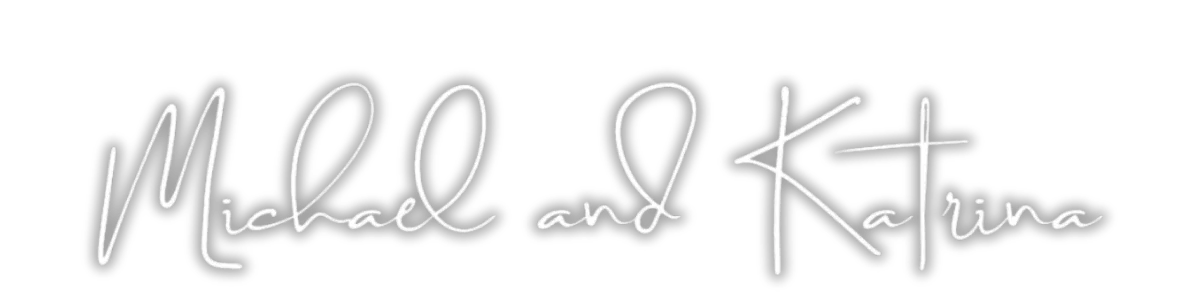STR Wealth Weekly
Unlock Airbnb Pro Hosting Mode!
Pro Hosting Tools Tutorial
In this video, we go over a crucial but often overlooked feature in Airbnb’s hosting account—Pro Hosting Tools. Michael and Katrina from STR Wealth Academy explain how enabling this setting can significantly simplify property management, particularly for hosts with multiple listings. They demonstrate how Pro Hosting Tools provide access to advanced features like the multi-calendar, rule sets, trip length discounts, occupancy insights, and automated tax collection. These tools allow hosts to optimize pricing, identify booking gaps, and improve listing performance. By turning on this single feature, hosts can streamline their operations, increase occupancy, and maximize profits with less effort.
If You Can’t Step Away From Your Hosting Business Without It Completely Falling Apart, You Don’t Own It— It Owns You
It’s not your fault—most hosts are trapped in the day-to-day. Here’s how to escape it.
Transcript
00:00:00
I honestly can't believe how many hosts on Airbnb are making their lives so much harder than they need to be and their business so much more difficult to run because they didn't hit this one button in their Hosting account all right guys that's enough of the cheese now let's actually get to the mean so welcome back this is Michael and Katrina with Str wealth Academy if this is your first time at the channel we cover all things here on how to help host scale their businesses with less stress more profit so that they can
00:00:34
build long-term wealth all right so we really wanted to do this video because it's such an easy win but a lot of it is people just skip this one thing that can really make their lives so much easier when hosting multiple listings on Airbnb so if you're hosting more than one listing I'd highly suggest you turn on this one feature on Airbnb in the back end to make your life so much easier so specifically what we're talking about does so you're like it on the same page as us as far as like okay what's this
00:01:04
magic button that we're talking about we are going to take you guys behind the curtain and talk about Pro Hosting tools okay now this is something that not a lot of Airbnb hosts are necessarily aware of until they get further into the game but what Pro Hosting tools essentially are is it gives you a lot more options on your Airbnb account to be able to customize your pricing being able to see your gaps in your calendar and just having a lot more insight ites into how your account is actually performing because without that data
00:01:34
it's a lot harder to be able to make decisions see where you're strong see where you're weak and then be able to leverage that in order to make better decisions and ultimately make more money all right guys so first things first where can you find these magic button of this Pro Hosting tool so we're going to actually just go into our own Hosting account and show you exactly where this is let's dive in now what we're going to do is we'll drop the link for this article that we currently have on the
00:01:58
screen just so you can take a look at it but again these are all the different features that you get access to if you actually turn your pro hosting tools on and we'll talk about a few of them in the video specifically about the multi- calendar the insights Tab and also with rule sets Okay but I would encourage you check out the link in the description to be able to read up on the rest of this because I think once you see what you actually get access to when you turn this feature on you're going to be like
00:02:23
why am I putting my business on hard mode okay all right so let's show exactly where you can turn this on in your hosting account on Airbnb so let's just hop into our Hosting account here so this is currently the back end of Airbnb in the hosting dashboard so this is our dashboard and essentially where we can see everything that's happening to you today check-ins checkouts everything on here so in the top right we're going to be able to see our account that's where we're going to want to click into and it's going to pop up
00:02:51
our account settings okay so where you want to go from here is once you're in your account settings if you go down to literally where it says professional hosting tools okay if you click that it's going to take you to this screen here so it's going to say professional hosting tools edit your company info and manage your listings at scale okay so if I hit manage this is where you would be able to turn it on on your account and have access to all the different feature sets that you would be able to use with Pro
00:03:21
Hosting tools now obviously we have ours turned on so you know there's nothing I can really show you here but trust me it is literally you log into that screen you hit one button and then all of a sudden if you go into the calendar tab on Airbnb it's going to start looking very different okay so this is incredible especially when you're at scale so right now you can see our account we're currently 68 listings while we're recording this we can see a snapshot of all of our Airbnb listings in one screen and we can easily scroll
00:03:51
down and be able to see the calendar and the availability so what this is we're looking at right now so if I go back to this article here so it's talking about the multi calendar the m multi calendar is this screen here and this is really powerful because it shows all of your listings across your entire portfolio you can see all the reservations you have what gaps you have in your calendar and it just allows you a lot more insight to know what you need to do in order to get days that are not booked
00:04:19
booked yeah and I love this screen this is the first thing I check into every day with my Airbnb business and I'm able to update the calendar quickly across all of our listings at one time and when you hit that magic Pro Hosting tool button you get so much more access and actually really cool features on the back end of Airbnb and some of them that's even talked about in that article are rule sets and the availability settings so when you look here you're going to see some multiple colors on ours that's the rule sets that we now
00:04:50
have magically unlocked with the pro hosting tools and Airbnb starts increasing your SEO and optimization when you start using those features on the back and of Airbnb so if you're wondering what the heck a rule set is well let me just show you an example here okay so if I go into a listing let me just take this one here as a quick example okay so if you actually click on a listing one of the other features you get access to when you have Pro Hosting tools turned on is you get additional discounting links now with a regular
00:05:21
account you can have a weekly discount or a monthly discount when you have your pro hosting tools turned on you can actually set different what they call Trip length discounts now this is really powerful because what this basically means is you can set different discount amounts for different length of stays so as you can see here on this particular listing we give guests 10% off if they book a three night stay with us if they book four nights off they get 12% off if they book five nights 15% and then if
00:05:52
you go to a week you get 20 so basically the idea is that someone is buying time in bulk so if you buy more in bulk you get more of a discount and you get this feature when you turn on the pro hosting tools so that you are really at a disadvantage if you do not have this turned on so it's really amazing also in the back end here so that is the length of State discounts you can also do rule sets on top of it so that's where you can do additional discounts even on top of your length of State discounts so with length of State
00:06:19
discounts these apply to any date range on your calendar okay so if I go further ahead on my calendar here these three nights if I had a 10% discount it would apply to these three nights these three nights these like any Open dates on my calendar would have that discount amount now when you run into situations like this as an example where you have a four night gap between a checkout and a checkin those are the hardest dates to sell when you're actually a host because you have to find someone that
00:06:50
specifically is looking for these exact dates now in a lot of markets weekends are typically the hot commodity they book up first before any other thing because well most people want to check on Friday then they want to leave on Sunday yeah so this is really great tool to start filling in these gaps incentivizing these dates that are quote unquote Gap fillers or orphan days for guests to want to book so this is what's incredible about Pro Hosting tools being able to turn on you can now have this
00:07:15
feature to start having that additional layer of incentivization correct so for this particular as an example okay so if we had a 4 night tripl length discount for 12% that would apply on this date range here but because these dates are going to be harder to sell what we can do is have a rule set here where we could say only on these specific dates I want to actually give 20% off Okay now what's cool about it is that discount would only apply to this date range here it wouldn't apply if I went further
00:07:45
ahead in my calendar it wouldn't apply to these four nights or these four nights it's only for those specific dates all right I want to go over some more features on the hosting dashboard of what the pro hosting tools actually go through so not only do you get the multi-count calendar you get access into different features such as occupancy tax so let's say your Province or your
state or city has a certain occupancy taxs it will start collecting on your behalf that is such a big feature that you do
00:08:12
not have to remit on your own so you want to be able to take advantage of that cuz it's way less headache and stressfree to not be able to have to collect and remit that and it does it automatically for you uh insights so this feature with insights that is so crucial to start being able to track your listings see how they're performing and being able to see who's clicking on your listing and the conversion rates that you're getting so to find that specifically if you're inside of your Hosting account if you go to menu you go
00:08:40
to insights it's going to bring up this screen here okay there's a lot of information that's actually quite helpful in this menu inside of your Airbnb Hosting account because it's going to tell you different opportunities on how you can actually improve your listing so that it's more desirable more bookable and it opens it up to a wider audience in order to get more traffic coming through so a few different things it'll start suggesting it'll show you are your listings pet friendly okay and it'll show you how
00:09:08
many of them are pet friendly if they're not pet friendly again it just gives you suggestions on things you can do in order to improve your listing and again get it booked more often okay so it will start showing you well are you doing early bird discounts or last minute discounts do you have air conditioning on all your properties other things if you haven't already enabled them it'll talk about instant book or having all of the cooking Basics at your property so I'm not going to go through all of these
00:09:32
in like painstaking detail because well one that'd be super boring but two a lot of this stuff is fairly straightforward and kind of common sense when you get into it okay now if you start clicking through some of these different menus quality this is really helpful because it will show you exactly what is your review rating on your Hosting account at large and which properties are getting great reviews and which ones are maybe not getting great reviews and I'll will show you exactly what's happening so
00:09:57
again you can make better decisions and man your business more effectively and this shows overall so this is a snapshot so instead of you having to go and dig this it'll just show it to you so it's much easier to be able to immediately see the reviews that are coming in which ones maybe are struggling and which units are doing really well so this is just to make it easier when you're at multiple listings next we have occupancy rate and how is it doing as overall as a portfolio and then you can break it down
00:10:23
to the individual listing level as well yeah so if you want to toggle by individual listings you can do that on your account right now this is just across our portfolio large now at the time this is being recorded we are in one of the slowest periods of the entire year however it is Dead season it is we're still at around 85% which is still fairly healthy overall okay now again a few other things that are really helpful that you can take a look at and we can make another video in the future that'll
00:10:49 go into a bit more detail but it'll start giving you other information such as booking conversion lead time how many people are actually returning as repeat guests how many views you're getting on your properties how many times you're getting out of the wish list so again all of these things open up to you as soon as you hit that button and you become a pro host all right so that was a backend Insight of turning on this one feature the pro hosting tools on Airbnb and how much benefit you can get cuz you
00:11:17
get access to all those features so hopefully you found this video helpful if you like this content you want to be notified the next time we release new videos on the channel go ahead and just hit the Subscribe button with the notification Bell like the video as that really helps us out in the YouTube algorithm and leave us a comment on the video as well let us know if you thought this was helpful or if you have any questions or if there's something you want us to go into more detail on in a future video okay right we love that you
00:11:42
able to join us today and we'll see you in the next video take care everyone